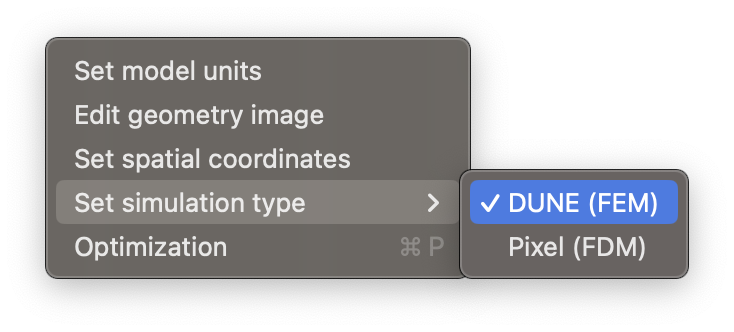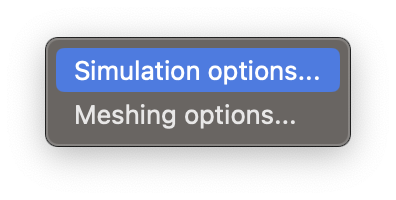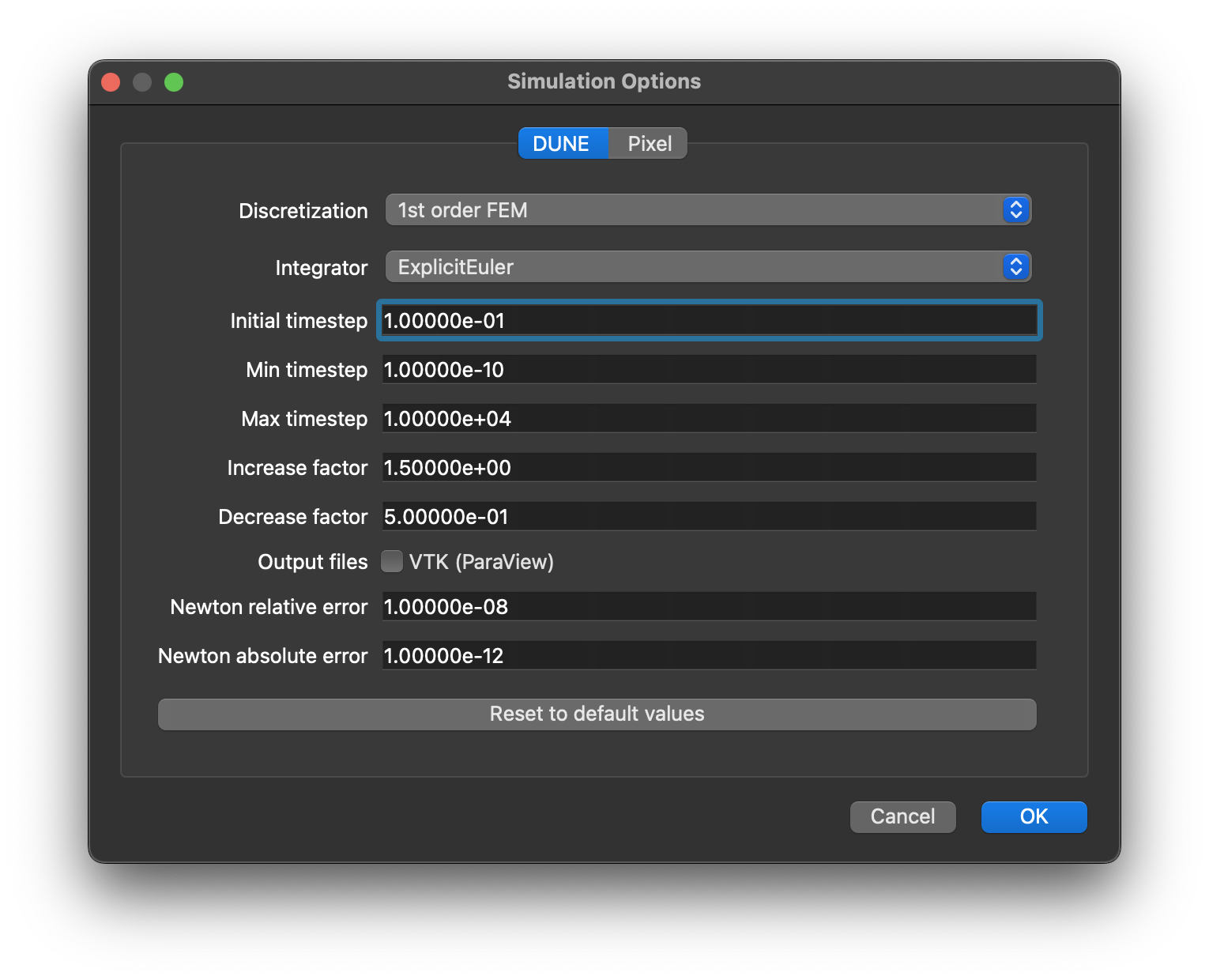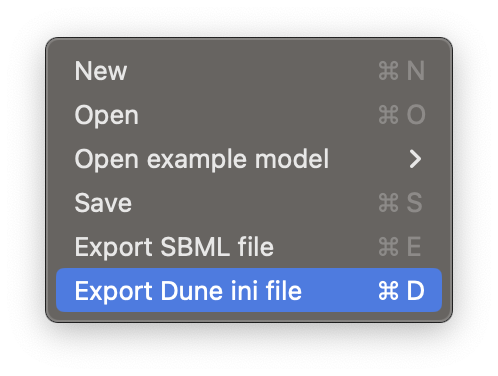Graphical User Interface Usage
In this setup, DuneCopasi is integrated into the Spatial Model Editor, with most options automatically configured when editing models.
It's important to note that while DuneCopasi's CLI is designed for configuring parameters of a generic mathematical model, the Spatial Model Editor focuses on setting up SBML models. In the latter case, the mathematical model is largely inferred from the selected options.
To learn how to create, edit, and run the models in the Spatial Model Editor please refer to its documentation.
Set Simulation type
To run the Spatial Mode Editor with DuneCopasi, make sure that the simulator is set to DUNE (FEM):
Tools > Set simulation type > DUNE (FEM)
Configuration options
In order to customize the options, you need to access the simulation options panel:
Advanced > Simulation options... > DUNE
Configuration and grid files
There might be cases where the Spatial Model Editor doesn't represent all of the configuration options equivalent the to CLI usage required to run a forward simulation. In those cases, you can export the configuration file and its associated grid for CLI usage for the current open model:
File > Export Dune ini file or (⌘/Ctrl)+D